반응형
Notice
Recent Posts
Recent Comments
IT 일기장
[intelliJ] Spring Boot 정적 파일 서버 재시작 없이 새로고침으로 바로 반영 본문
반응형
이클립스에서는 HTML, CSS 같은 파일들은 홈페이지에서 새로고침해도 바로 반영돼서 신경 안썼던 부분인데
intelliJ로 넘어오면서 신경이 쓰이게됐다. 그렇게 됐다.. 이것저것 해본 방법을 정리
방법 - 1
pom.xml 파일에서 아래 소스 있는지 확인 후 application.properites 파일에 restart enabled 속성 추가 후 true로 설정
<dependency>
<groupId>org.springframework.boot</groupId>
<artifactId>spring-boot-devtools</artifactId>
<scope>runtime</scope>
<optional>true</optional>
</dependency>spring.devtools.remote.restart.enabled=true
방법 - 2
Settings (Ctrl + Alt + S) => Build, Execution, Deployment => Compiler => Build project automatically 체크박스 활성화

방법 - 3
Settings (Ctrl + Alt + S) => Advanced Settings => Allow auto-make to start even if developed application is currently running 체크박스 활성화
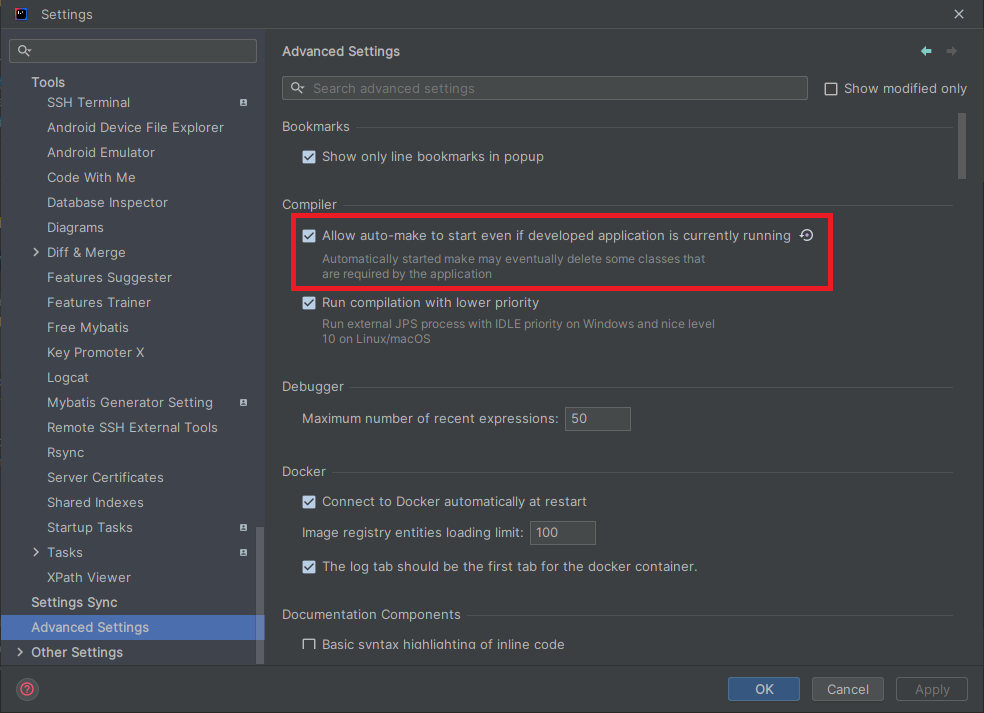
반응형
'개발환경 > IntelliJ' 카테고리의 다른 글
| [IntelliJ] intelliJ 단축키 모음 (0) | 2023.02.13 |
|---|---|
| [intelliJ] GitHub에 있는 프로젝트 소스 intelliJ에 세팅하는 방법 (0) | 2023.02.09 |
| [intelliJ] camel case로 변환하는 방법 (0) | 2023.01.31 |
Comments


